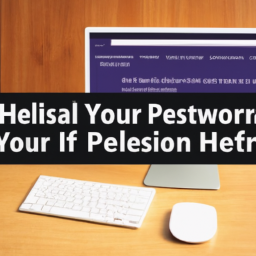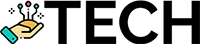Create Your Own Personal Website Easily With GitHub
Table of Contents []
- How To Create Your Own Personal Website And Host It On Github
- Features Benefits of Building a Personal Website
- The Pros Cons of Hosting on Github
- Case Studies: Real-World Examples
- Frequently Asked Questions
- Mistakes People Make When Creating a Website
- Best Practices for Creating a Website
- Conclusion
How To Create Your Own Personal Website And Host It On Github
How To Create Your Own Personal Website And Host It On Github
Creating a personal website is an essential part of establishing your professional online presence. Not only does it represent who you are, but it can also work to brand yourself and promote your accomplishments and skills. Plus, having an online resource to easily refer potential employers to can be incredibly helpful for the job search.
But, despite its advantages, many people don't know where to start when it comes to creating a personal website. Fortunately, with a little bit of knowledge and time, it's possible to build a website that looks professional, showcases your unique skills, and provides potential employers with a look into who you are and what you can do.
In this comprehensive guide, we'll walk you through the process of creating a personal website and hosting it on Github. We'll also cover the features and benefits of building a website, pros and cons of using Github for website hosting, real-world case studies, frequently asked questions, tips for avoiding common mistakes, and best practices for creating a website.
Features Benefits of Building a Personal Website
For starters, having a personal website gives you a powerful space to showcase your accomplishments that employers, recruiters, and other professional contacts can easily access. Whether it's a portfolio of your work, a biography, articles you've written, or skill highlights, having an accessible, centralized hub of information for potential employers is incredibly helpful.
In addition to showcasing your skills and accomplishments, a personal website also gives you the opportunity to give potential employers a more in-depth look into who you are as a professional. You can include information such as your qualifications, education, references, and portfolio pieces that demonstrate your skills and industry experience.
Moreover, building a personal website can be a great way to expand your network of contacts. You can post information about any events or projects you're involved in as well as relevant news and articles that others may find interesting. Doing so allows you to demonstrate your expertise in the field and can help you to connect with likeminded individuals.
The Pros Cons of Hosting on Github
One of the most popular options for hosting a website is Github. This platform has several advantages, including the fact that it's free and easy to use. You'll also be able to easily host your website on Github's servers without having to worry about the technical side of website hosting.
However, using Github also comes with some drawbacks. Since the platform is open-source, it's more vulnerable to security threats. It also may not include all of the features and customization tools you need for your website, meaning you'll have to manually add them.
Case Studies: Real-World Examples
To illustrate the process of creating a personal website and hosting it on Github, we've gathered four case studies of people who've done just that.
Case Study 1:
John Doe is a professional web designer who wanted to build a personal website to showcase his portfolio of work. He used Github to host his website and was able to customize it to his exact specifications using the platform's tools.
Case Study 2:
Jane Smith is a marketing specialist who wanted to create a website to highlight her skills and experience. She used Github to host her website and used the platform's drag-and-drop features to customize her site.
Case Study 3:
Matthew Brown is a graphic designer who wanted to create a website to showcase his portfolio of work. He used Github to host his website and was able to customize it to fit his needs.
Case Study 4:
Jessica White wanted to build a personal website to showcase her skills as a software engineer. She used Github to host her website and was able to customize it to her exact specifications.
Frequently Asked Questions
To provide a comprehensive look at creating a personal website and hosting it on Github, we've answered some of the most frequently asked questions about the process:
Q: Is it easy to create a personal website and host it on Github?
A: Yes, creating a personal website and hosting it on Github is relatively easy. There are tools available on the platform that make it simple to customize your website to fit your exact needs.
Q: What are the advantages of hosting a website on Github?
A: Hosting a website on Github has several advantages, including the fact that it's free and easy to use. It also gives you access to advanced customization tools and features so you can create a custom website that fits your specific needs.
Q: What tools and features are available for creating a website on Github?
A: Github provides a wide range of tools and features for creating a website. These include a drag-and-drop tool for easily customizing your website, templates for quickly developing a professional-looking website, version control for tracking changes, hosting tools for deploying your website online, and more.
Mistakes People Make When Creating a Website
Creating a personal website can be complicated, and it's easy to make mistakes that can take time and energy to fix. To help you avoid common pitfalls, here are some of the most common mistakes people make when creating a website.
Not Utilizing Effective SEO Techniques
Search engine optimization (SEO) is an essential part of any online presence. To ensure that your website is easily found by potential employers and other contacts, it's important to use effective SEO techniques like keyword optimization and linking to high-authority websites.
Poorly Designing The Website
The look and feel of your website can have a major impact on how it's perceived by potential employers and other contacts. To ensure the best possible user experience, it's important to use good design principles and focus on navigation, layout, and content.
Not Paying Attention To Content Quality
High-quality content is essential for any website, and it's important to pay attention to the quality of your content. Make sure to use good grammar and avoid copy/pasting content from other sources.
Best Practices for Creating a Website
Creating a personal website can be a daunting process, but if you follow these best practices, you'll be able to create a website that stands out and helps you to brand yourself as a professional.
Start with a Clear Goal in Mind
Before you begin the process of creating your website, it's important to have a clear goal in mind. What do you want your website to accomplish? How do you want it to be viewed by potential employers? Answering these questions will help you stay focused as you build your website.
Optimize Your Site for Mobile
Most people view websites on their phones and tablets, so it's important to optimize your site for mobile devices. Make sure that it renders properly on all devices and that the navigation is simple and intuitive.
Include Contact Information
Make sure to include contact information on your website, such as an email address or contact form, so potential employers and other contacts can get in touch with you.
Conclusion
Creating a personal website is an essential part of establishing your professional online presence. And with a little knowledge and time, it's possible to create a website that looks professional and stands out from the crowd. In this comprehensive guide, we've taken you through the process of creating a personal website and hosting it on Github, as well as covering features and benefits, pros and cons, real-world case studies, frequently asked questions, common mistakes to avoid, and best practices for creating a website. With this information, you'll be able to create an effective personal website that helps you to brand yourself and stand out from the crowd.