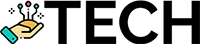6 Simple Steps to Create a Professional Website with Squarespace
Table of Contents []
- How To Create A Website On Squarespace
- How To Create A Website On Squarespace
- Step 1: Create A Squarespace Account
- Step 2: Setting Up Your Website
- Step 3: Adding Content
- Step 4: Optimizing Content
- Step 5: Connecting Squarespace To Your Domain Name
- Step 6: Adding A Shopping Cart
- Step 7: Setting Up Security Features
- Step 8: Launching The Website
- Final Word
How To Create A Website On Squarespace
How To Create A Website On Squarespace
Squarespace is one of the most popular website builders used today. The platform allows users to quickly and easily set up a modern, launch-ready website with a minimal amount of design work necessary. In this article, we'll walk you through how to create a website on Squarespace in 8-12 steps.
Step 1: Create A Squarespace Account
The first step to creating a website on Squarespace is signing up for an account. Squarespace offers various plans depending on your budget and needs. Once you've selected a plan, fill out the registration form and select a domain name for your website.
Step 2: Setting Up Your Website
The next step is to start setting up your website. This includes selecting a template, adding pages to your website, and setting up your navigation menus. Squarespace offers dozens of templates to choose from, making it easy to find one that works for you.
Step 3: Adding Content
Now it's time to start adding content to your website. This includes text, images, and videos. Squarespace has a drag and drop editor which makes it easy to add content to your website. You can also use the editor to customize the look of your website.
Step 4: Optimizing Content
Once you've added your content, it's time to optimize it for search engines. This includes writing meta descriptions for your pages and blog posts, optimizing your images, and making sure your website is mobile-friendly. Squarespace has its own SEO tools to help you get started.
Step 5: Connecting Squarespace To Your Domain Name
If you purchased a domain name separately from Squarespace, you'll need to connect it to your website. Squarespace makes this process easy by providing detailed instructions. This will ensure that visitors can access your website via your domain name.
Step 6: Adding A Shopping Cart
If you plan on selling products on your website, you'll need to add a shopping cart. Squarespace makes it easy to do this by integrating with popular payment processors such as Stripe and PayPal. You can also add an add to cart button to any page of your website.
Step 7: Setting Up Security Features
To keep your website secure, it's important to set up basic security features. This includes enabling two-factor authentication for login, setting up strong passwords for all accounts, and adding an SSL certificate to your website. Squarespace provides easy to follow instructions for setting up security features.
Step 8: Launching The Website
Once you've finished setting up your website, it's time to launch it. Go through the Squarespace checklist to make sure everything is in order and then click the Launch button. Your website is now live and ready to be seen by the world!
Final Word
Creating a website on Squarespace is a relatively simple process. The platform makes it easy to quickly set up a professional-looking website without needing technical expertise. With the 8 steps mentioned in this article, you can easily create a website on Squarespace in no time.